 Project Features
Project Features
A Project is the center for managing time and expense items. Projects have a flexible structure to accommodate various business flows. Accorto manages the Time, Revenue and Cost dimensions of a project in real time.
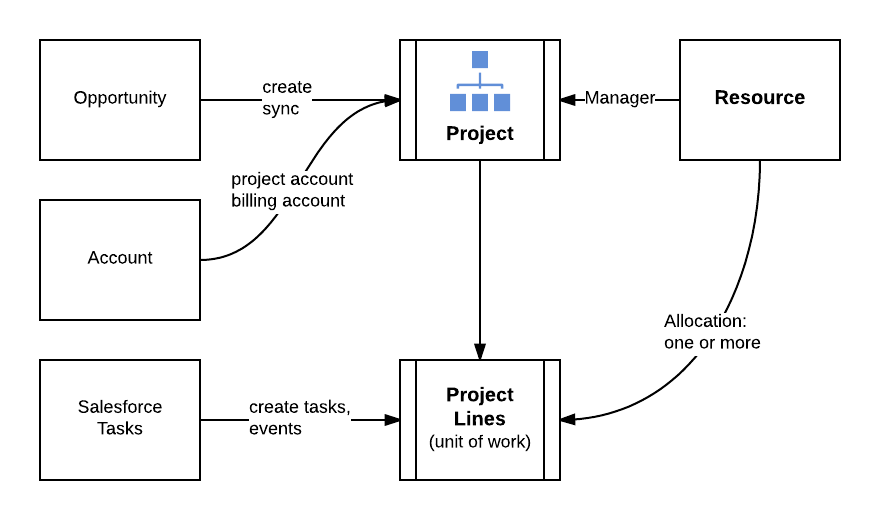
Create Projects
- Manually
- From Salesforce Opportunities and synchronize them later. This provides seamless coordination between Sales (managing Opportunities) and Project Managers.
- Create from Templates,(any other Project) for recurring structures and tasks; You can also Copy from Template with or without resources to an existing project.
Managing Projects
- View Projects as Gantt Chart – or as part of the Resource Plan
- View Plan, (Billable) Effort, Billing Rate and Amount as well as Costs on Timeline
- Allocate Resources to Project Lines
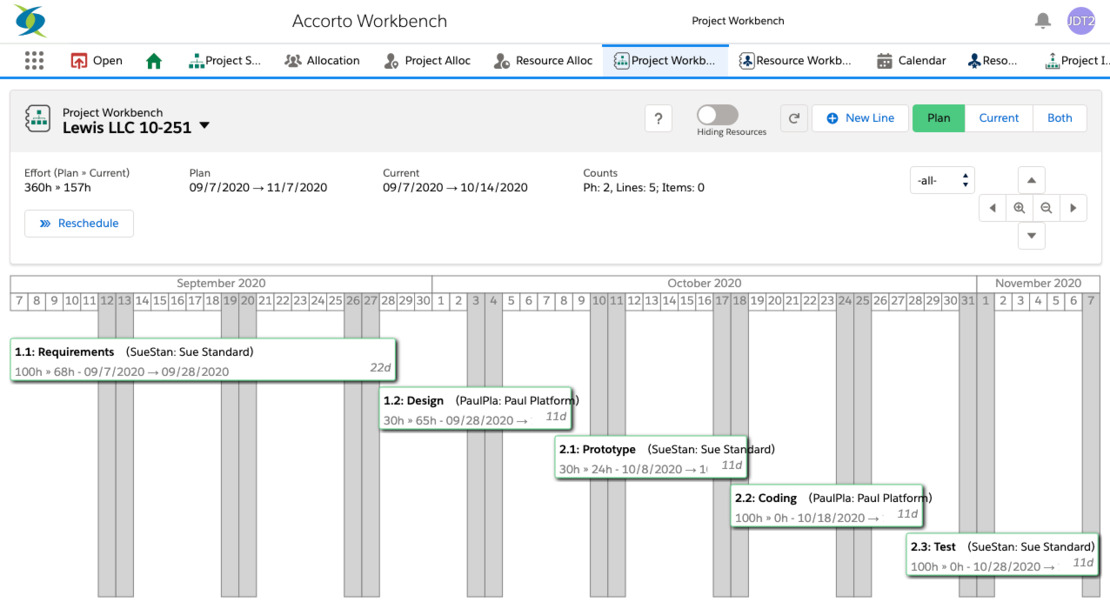
Project Lines (deliverables)
Project Lines manage the actual work and can be billable (Time and Material) or fixed price. The information is rolled up into the Project and optional Project Phases.
Project Lines maintain
- Planning Information
- Effort, Start/End date
- Revenue info, e.g., Average Billing Rate, Fixed Price
- Cost info, e.g., Cost Rate, Cost Budget
- Actual Information (if time/expense is approved)
- Start/End, Billable/Non-Billable Effort and Amount, Invoiced Amount
- Current Information (when time/expense items are entered)
- Effort, Est, Revenue and Cost Amount, Margin
Project lines can be allocated to a dedicated Resource or multiple resources.
You can create Salesforce Tasks or Events for Project Line allocations.
